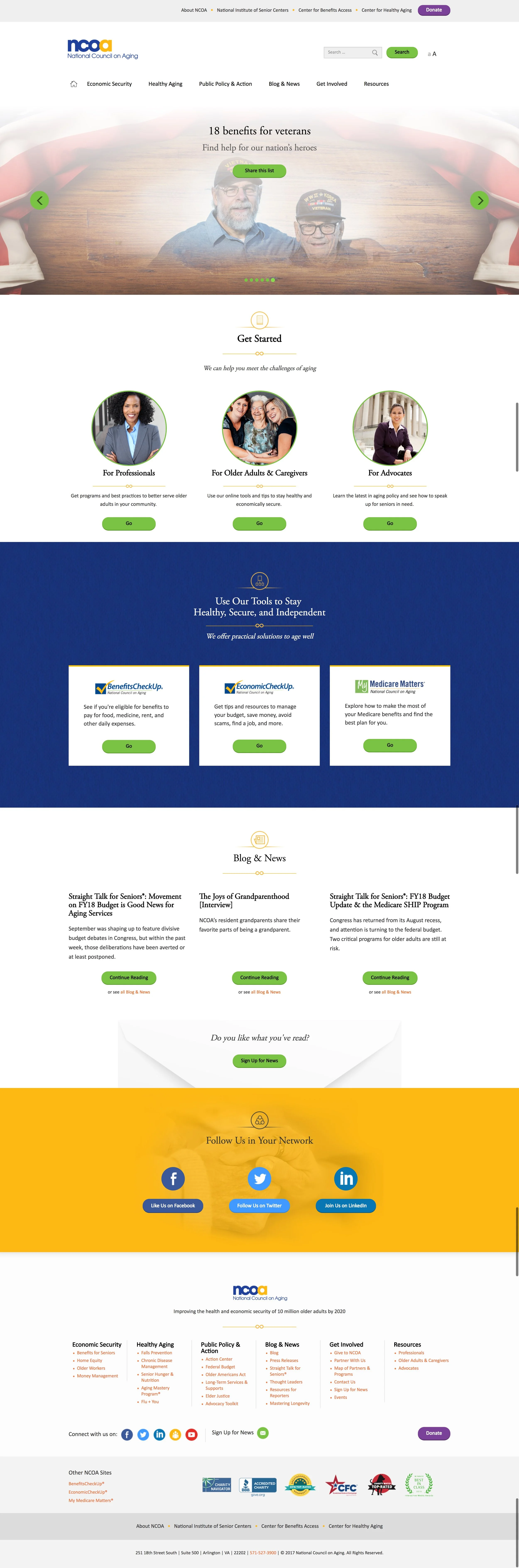NAPCA
PLATFORM
WordPress
TIMELINE
6 weeks
TOOLS USED
Pen & paper, Sketch, WordPress
THE ASK
NAPCA was looking to completely overhaul their existing site and bring their website up to modern usability standards.
They needed someone to evaluate their existing content, make recommendations on what to keep/modify/kill, create page templates, and update visual design (including photography).
MY ROLE
I was the sole designer on this project working with a part-time developer.
I acted as point of contact with our client and his team, conducted stakeholder focus groups, completely rethought the IA and navigation, sketched page layouts, built pages directly in WordPress, and created a simple visual style guide.
A PEEK AT MY PROCESS
RESEARCH
In our initial stakeholder meetings, we determined the top 3 goals for the website, identified all audiences and ranked them by priority, and identified what the primary user scenarios would be.
We were also able to review other non-profit organizations and how their sites were organized and structured to identify what we thought they did well and what we thought would not work for NAPCA.
IA/NAVIGATION
NAPCA's existing navigation was based on user type and resulted in a lot of redundant information and redundant links existing within each user's "section" of the website.
Our goal for the new navigation was to make them more content/action based in order to eliminate the need for user identification before exposing them to content.
CONTENT INVENTORY, AUDIT, AND STRATEGY
We began by evaluating existing content page by page for recency and value to the new goals for the website. What we discovered is that 10% of content was dead links and ~70% of the content was irrelevant, out of date, or not aligned with future goals.
We then ranked desired user actions, which allowed me to figure out what content would best support and guide users towards those actions.